SSH RAMDISK 脚本的精简版分支,可以在不连接iPhone/iPad设备的情况下制作SSH ramdisk。Lite 版本只专注于制作 SSH ramdisk,再写入/挂载功能上进行减弱单可以满足,并且不支持抹除和安装巨魔商店,适合开发人员 项目开源地址 https://github.com/mast3rz3ro/SSHRD_Script_Lite 有需要的小伙伴自行翻墙下载!

支持的设备和限制
支持:checkm8 A7_A11 ios12-ios17设备
- Windows 用户需要获得 bash 环境。您可以通过安装 MSYS2、Cygwin 或 Git-Bash 来获取它
- Linux 和 macOS 用户您已经拥有 bash 环境。
- checkm8 (A7-A11) 支持的 64 位 iDevice。
- Apple TV 和 M1/T2 需要手动替换“ssh.tar.gz”,在此处找到它。
- Linux/Windows 目前不支持为 iOS 16.1 及以上版本制作 ramdisk。
支持使用方法
cd ‘SSHRD_Script_Lite’ # enter into working dir.
./sshrd_lite.sh -h # print help info
### Some live examples ###
# make ramdisk for product type ‘iphone8,2’ with latest ios 15 available
$ ‘./sshrd_lite.sh’ -p ‘iphone8,2′ -s ’15’
# make ramdisk for product type ‘iphone8,2’ with exact ios version.
$ ‘./sshrd_lite.sh’ -p ‘iphone8,2’ -s ‘15.7.9’
# make ramdisk for product type ‘iphone8,2’ with exact build version.
$ ‘./sshrd_lite.sh’ -p ‘iphone8,2′ -b ’19H384’
### Extra options ###
# decrypt iboot files with gaster useful in case firmware keys not available yet.
$ ‘./sshrd_lite.sh’ -p ‘iphone8,2′ -b ’19H384’ -g
# repack only ramdisk.img image using img4tool
$ ‘./sshrd_lite.sh’ -p ‘iphone8,2′ -b ’19H384’ -z 2
# force patch iboot files using kairos
$ ‘./sshrd_lite.sh’ -p ‘iphone8,2′ -b ’19H384’ -y 1 # (if not used script will auto select best for you)
# force patch iboot files using iBoot64Patcher # (if not used script will auto select best for you)
$ ‘./sshrd_lite.sh’ -p ‘iphone8,2′ -b ’19H384’ -y 2
# connect device via ssh mode (used after sshrd booted)
$ ‘./sshrd_lite.sh’ -c
原文链接:https://www.kejixz.com/1865.html,转载请注明出处。
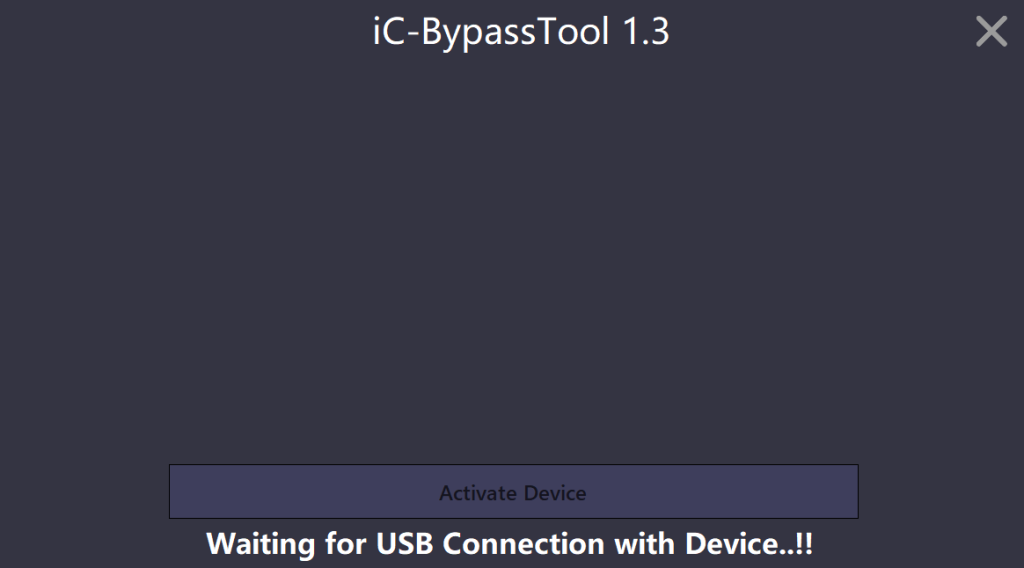
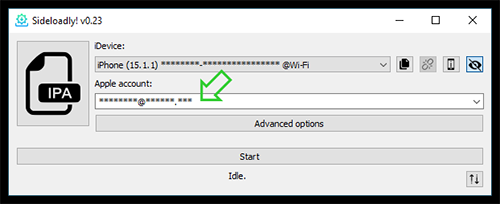
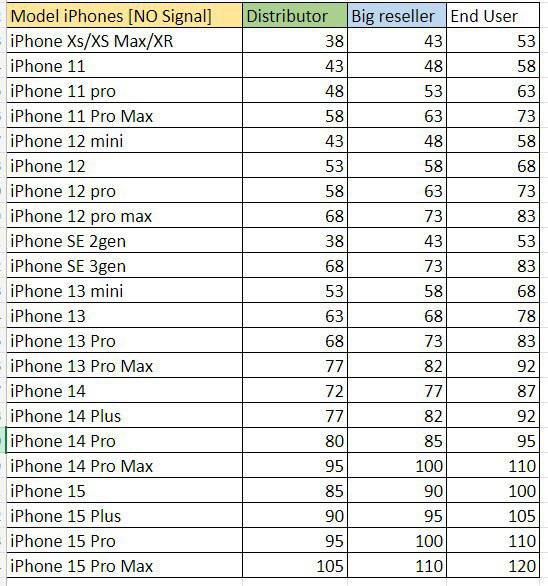
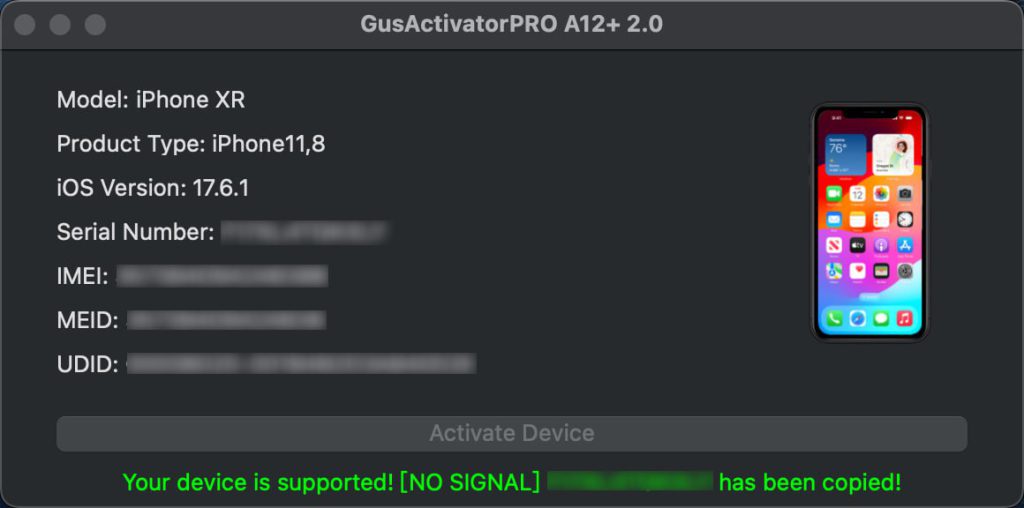

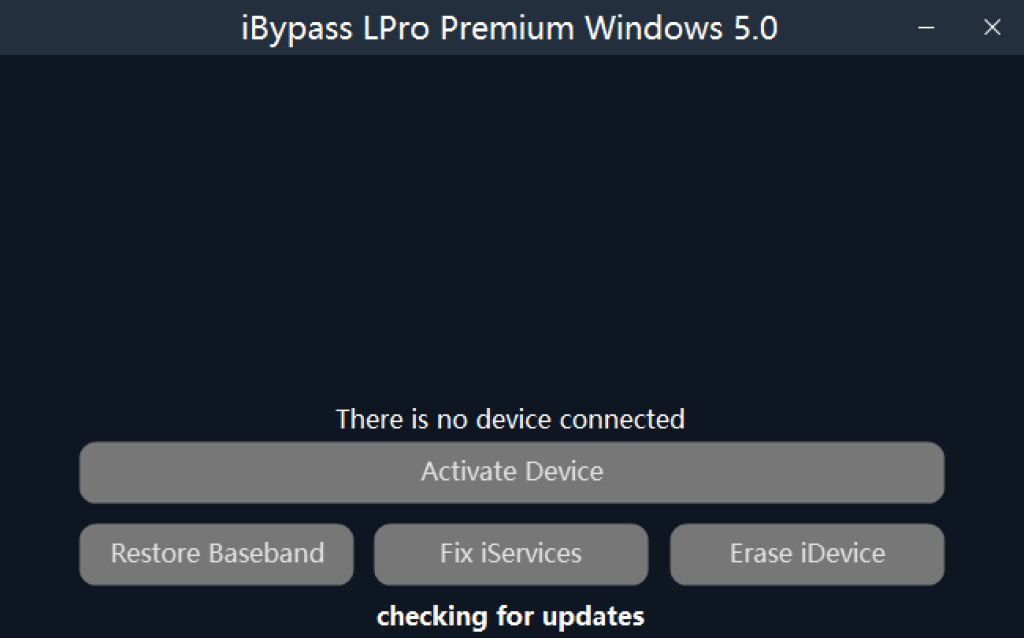

评论0